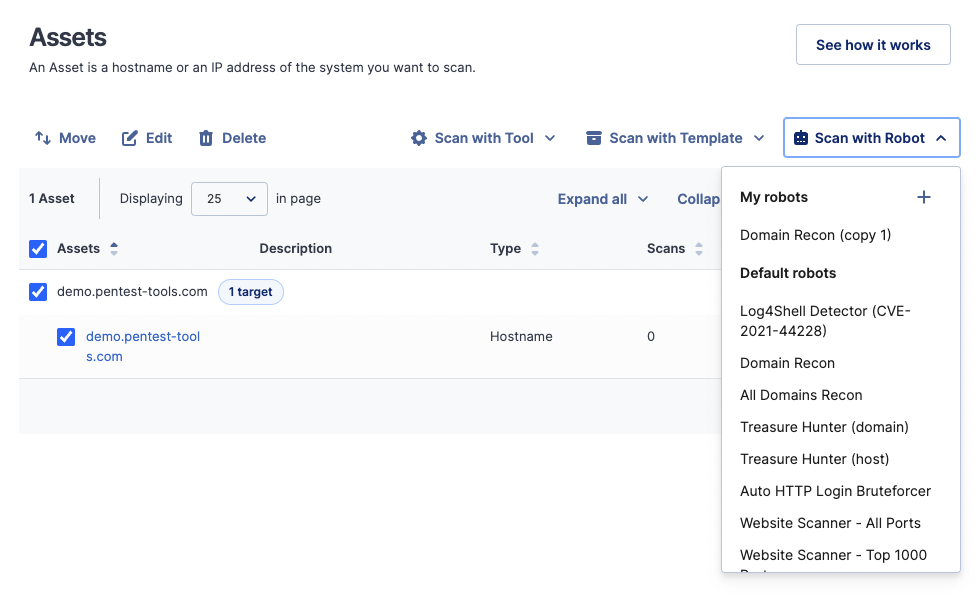From the Automation tab – select Robots. Click on the Add button to open the Robot Design Studio.
You can choose the tool blocks from the left menu and connect them according to your desired testing flow.
You can also add logic blocks in the flow to trigger the following tool only if certain conditions are met.
Currently, you can use the following tools to build Pentest Robots:
- Domain Finder,
- Subdomain Finder,
- URL Fuzzer,
- Website Recon,
- Website Scanner,
- WordPress Scanner,
- TCP Port Scanner,
- Network Scanner,
- Password Auditor.
Each scanner has its own set of conditions that will apply to the scan result.
Drag and drop the blocks on the design page to add them to the flow. The blocks will snap in place when releasing them.
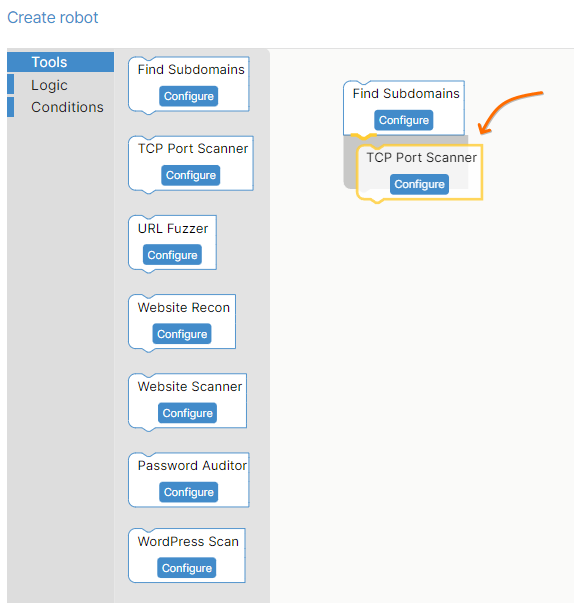
Click on each block to configure the scan settings or change the conditions.
Name your Robot and add an optional description.
The Robots will be available on the Assets page under Scan with Robot.